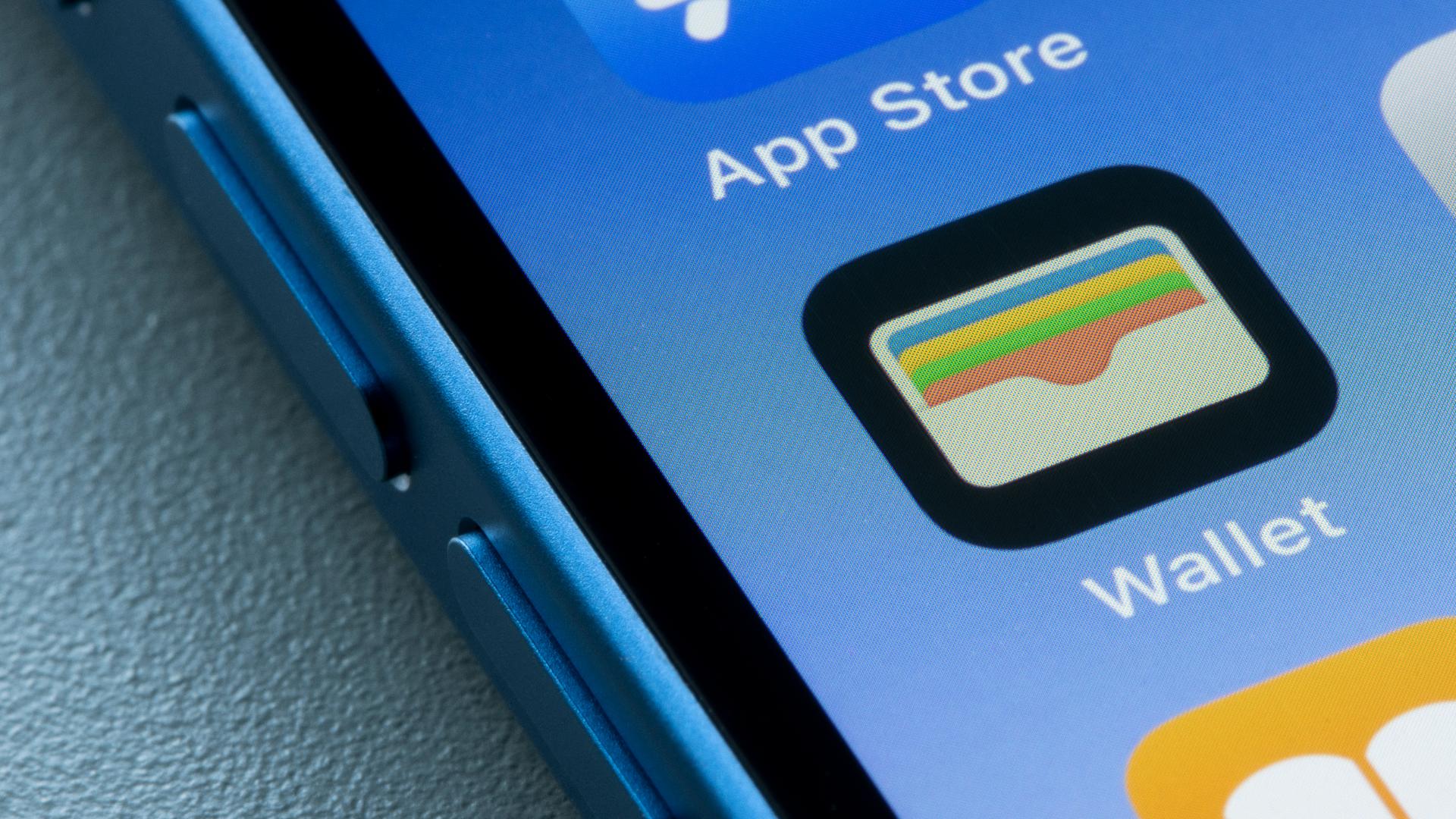COLUMBUS, Ohio — Ohioans will now be able to add their license or state identification card to their Apple Wallet.
Gov. Mike DeWine and Lt. Gov. Jon Husted announced the new technology on Tuesday.
Ohioans can add their card to their Apple Wallet and use it in person at select businesses, in select apps and while going through security checkpoints at John Glenn Columbus International Airport and Cincinnati/Northern Kentucky International Airport.
DeWine and Husted also announced the launch of a free age verification app for businesses that will allow them to accept customers’ mobile driver’s licenses or ID cards in person using an iPhone.
“Ohio has always been a leader in innovation, and now we are the fifth state in the country that gives residents the option to securely add their driver’s license to Apple Wallet,” said DeWine. “This is another example of how Ohio is using technology to better serve its customers and residents.”
According to a release, the effort was fronted by InnovateOhio and the Ohio Bureau of Motor Vehicles who worked with Apple to launch the idea. Right now, the feature is only available to Arizona, Colorado, Maryland and Ohio residents.
"InnovateOhio aims to make Ohio the most innovative, entrepreneurial state in the Midwest while enhancing convenience for residents through technology," said Husted. "Adding your Ohio driver's license or ID to Apple Wallet is the latest example of modernizing the BMV and simplifying processes for Ohioans. We’ve also launched an app for businesses to read Ohio Mobile IDs, enabling them to utilize this new service."
Businesses interested in using the new feature are asked to download the Ohio Mobile ID Check app in the App Store and follow the steps provided upon downloading.
How to add license or state ID to Apple Wallet
Ohioans wanting to add their ID can tap the + button at the top of the Apple Wallet screen and select Driver’s license or State ID. Instructions will then appear on screen to start the set-up process.
Once an ID is added to the wallet, information from the card is encrypted on the user’s device, so others, including Apple, cannot access it unless a user chooses to present it.
To use this technology, residents must have a valid and easily readable Ohio driver’s license or ID card, as well as an iPhone 8 or later with iOS 16.5 or later, or Apple Watch Series 4 or later with watchOS 9.5 or later. The device must be set to the United States, according to the release.