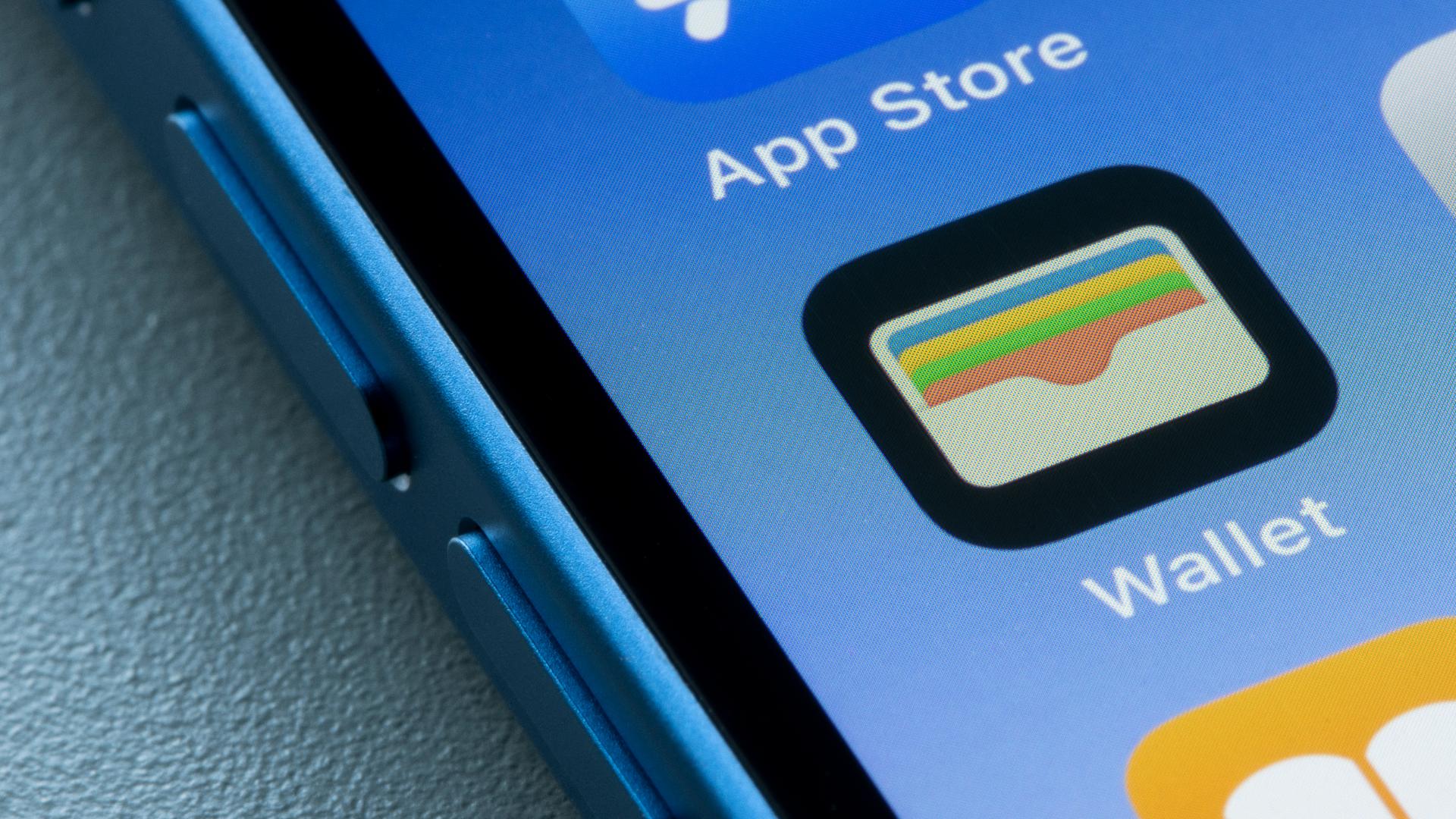COLUMBUS, Ohio — Ohio has launched a new way for residents to store their identification cards.
Ohio driver’s licenses and ID cards can now be added to Apple Wallet. Ohioans wanting to add their card to their phone must have an iPhone 8 or later with iOS 16.5 or later for it to work.
This new voluntary feature was announced on Wednesday by Ohio Gov. Mike DeWine and Lt. Gov. Jon Husted. It allows Ohioans to add their card to their Apple Wallet and use it in person at select businesses, in select apps and while going through security checkpoints at John Glenn Columbus International Airport and Cincinnati/Northern Kentucky International Airport.
According to a release, the effort was fronted by InnovateOhio and the Ohio Bureau of Motor Vehicles who worked with Apple to launch the idea. Right now, the feature is only available to Arizona, Colorado, Maryland and Ohio residents.
How to add your ID to Apple Wallet
First, open the Apple Wallet app that should already be installed on your iPhone.
Next, click the + symbol in the top right corner of your screen. There is an option for “Driver’s License or State ID.” Click that, select Ohio and then you will be directed to on-screen instructions to scan the front and back of your ID.
You will then be guided through several movements of all the angles of your face to confirm that it’s you adding your license or ID. The request will be submitted to Ohio’s Bureau of Motor Vehicles which is responsible for verifying.
After your ID is scanned and uploaded, information from the card is encrypted on your device, so others, including Apple, cannot access it unless a user chooses to present it.
You can then begin presenting your ID through the app by holding your device near identity readers.
According to the state, you will never need to show or hand over your iPhone or Apple Watch to any business since it is presented digitally between your phone and identity reader.
It’s important to note that the digital ID will not replace your physical driver’s license or identification card and Ohioans must continue to carry their physical card.